Before creating a blog, make sure you have a Gmail account to create a Blogger account. If you don’t have a Gmail account, then create an account first.
Step 1: Create a Blogspot Account
First, go to Blogger.com and sign in with your Gmail account.

Then Choice your Display name and click on Continue to Blogger.
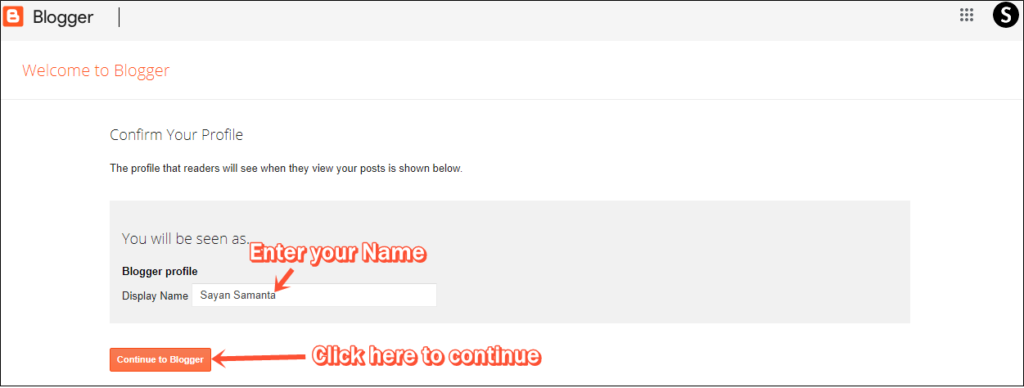
Step 2: Select your Blog name & URL
After reaching Blogspot Dashboard click on New Blog then choose your website title (you can change it later) and website address (Website URL) and click on Create Blog option.
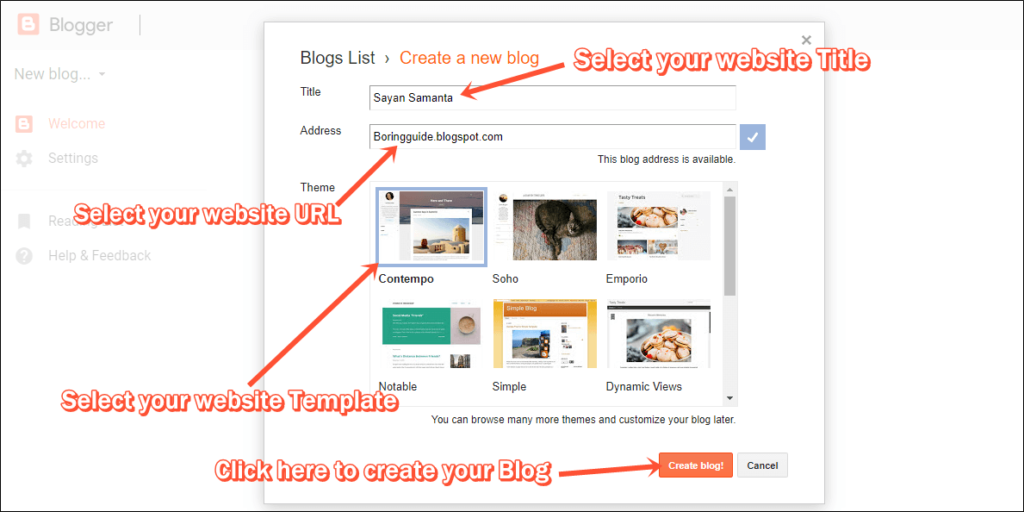
And now you successfully create your first website on Blogspot. Now, click on the “Create New Blog” button to create your first post on your blog/website.

After publishing blog posts, You can see your all published posts, page views, & comments on the dashboard. You can also edit, delete, & publish blog posts from your dashboard.
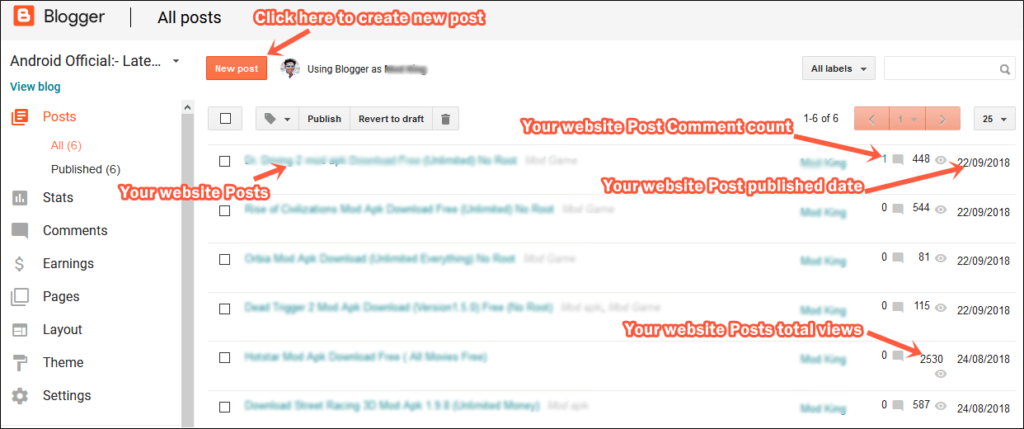
Step 3: Install Template on your blog
If you want your Blog to look fantastic and user-friendly, then you need to install a good quality Blogspot template. Make sure your website is mobile-friendly.
Use the Sora Coin template for your Blogspot Websites.
Step 4: View the blogsite by clicking “view blog” link.
Step 5: Blogspot layout option customization
Most of the Blogspot template comes with the default configuration. If you want to add a logo and Favicon for your blog, then you need to go to Blogspot dashboard and then Layout tab.
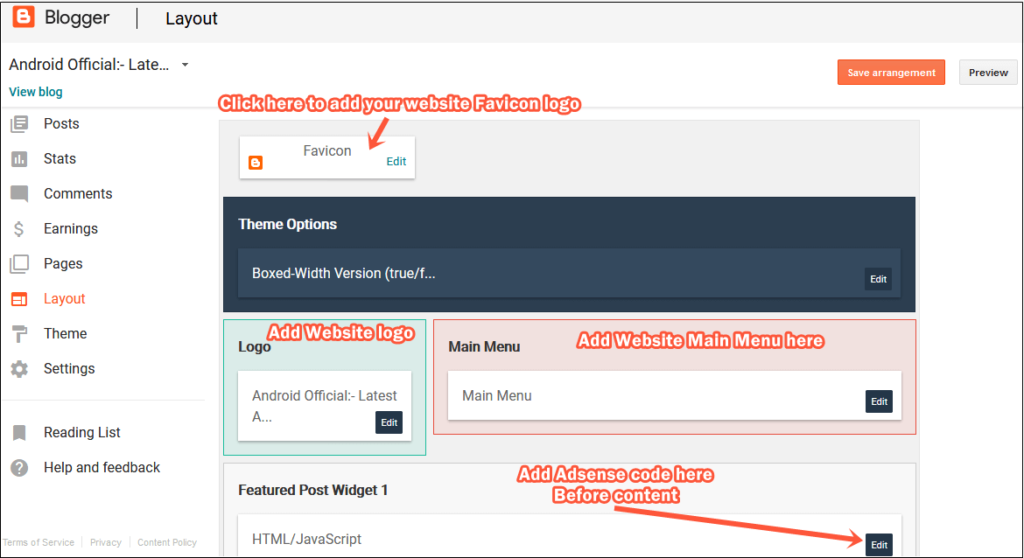
In the Blogspot layout tab, you can select your widget, menu, social icon, etc.
If you want to change the Blogspot template color, adjust widget, background image, layout style change then, first of all, go to the Blogspot dashboard.
Then, open the theme tab and then click on the Customize option to open Blogspot Theme Designer. In the Blogspot Theme Designer, you can change theme color, background image, etc.
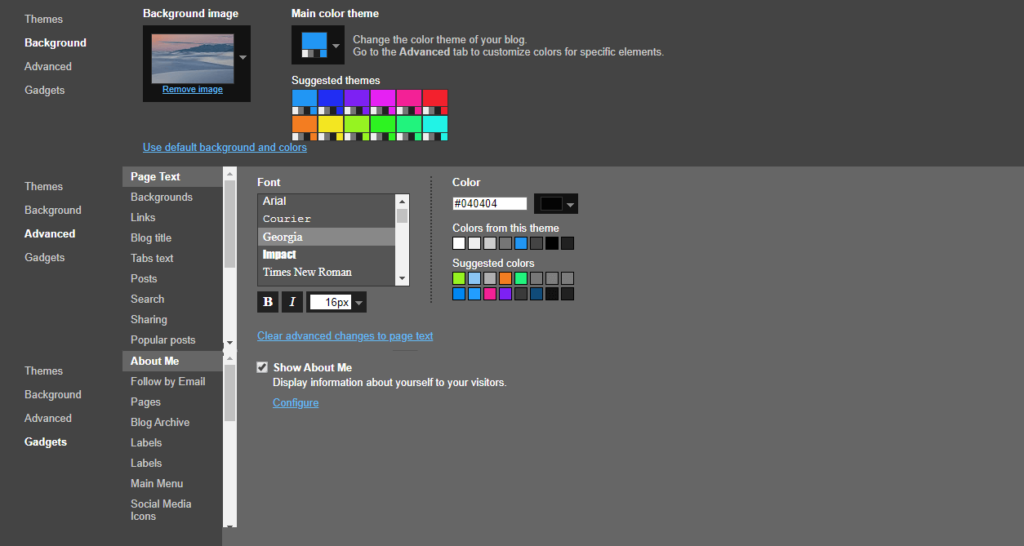
Thanks for giving such an informative blog with us .
DFW SEO Services
LikeLike